Tabata Songs- App Support
When we started developing our Tabata Songs App, the #1 request from our listeners was that the App be SIMPLE. This app, which provides music/audio coaching of Tabata Intervals, while simultaneously providing a visual Tabata Timer, couldn’t be simpler to use. There are only two screens and a few buttons to choose from.
MAIN SCREEN
To begin:
-Press Play
(or skip to the next song to choose another)

To Choose other songs or preview unlocked songs:
-Touch the White Music Note Button to visit the MUSIC SCREEN
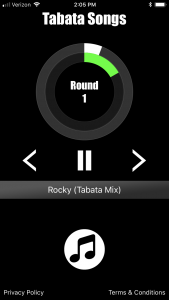
MUSIC SCREEN
To preview songs:
-Press the Play Button next to the the song you’d like to preview.
*Before unlocking the entire list of songs, your screen will look different than this*
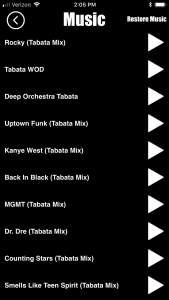
To choose a song to use on the Main Screen, simply touch the Song Title of your choice.
You will be directed to the main screen. Now, just press play!
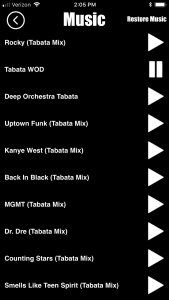


If you have further questions, please email: admin (at) TabataSongs (dot) com
